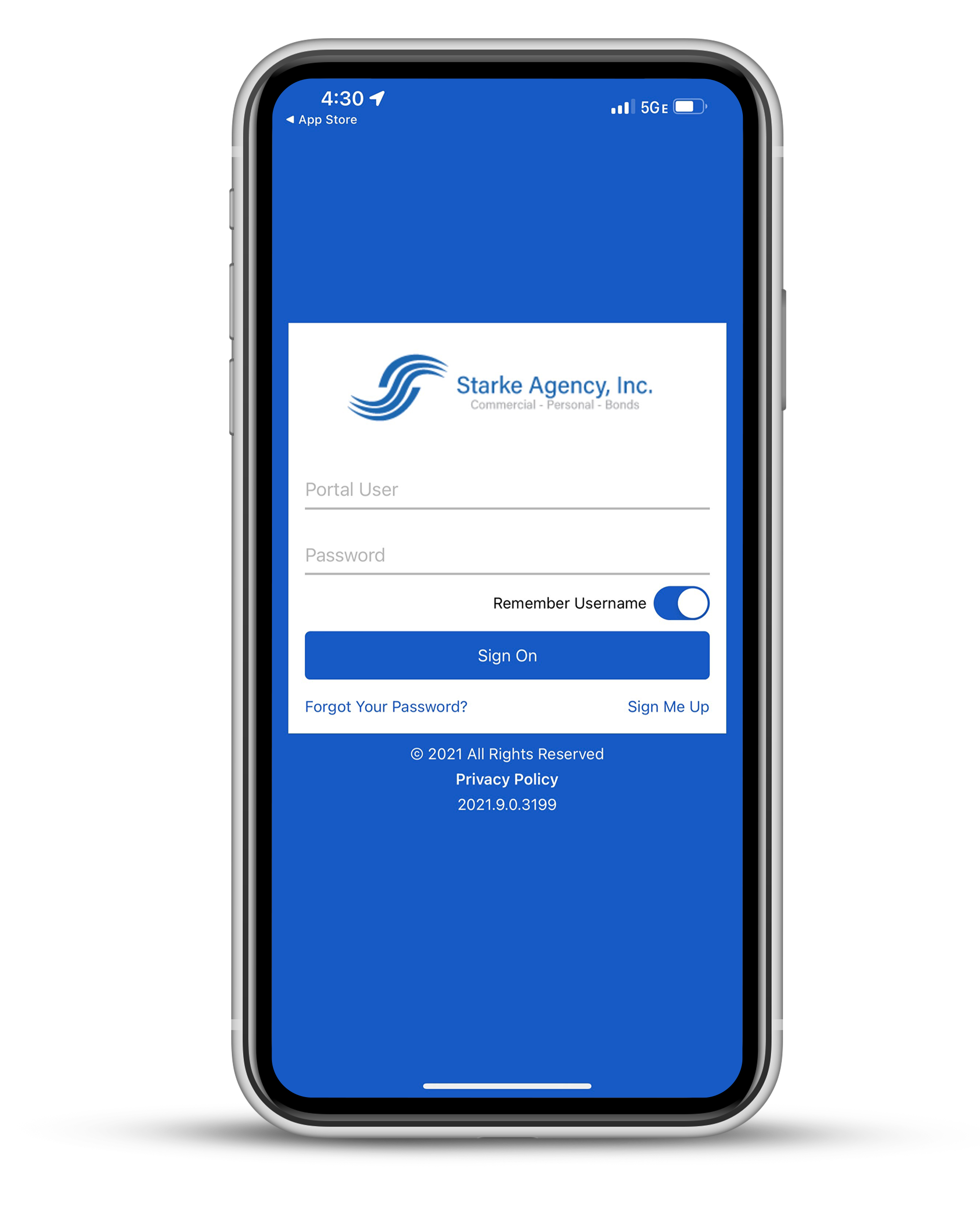Anytime Agent Online and Mobile App
Get the information and assistance you need, when you need it, no matter where you are! Review your policies, report a claim, view your ID cards and more with the Anytime Agent online and mobile app.
To Log In:
- Click “Log In”.
- Enter your chosen user name and password.
Enrollment Process:
- Click “Sign Me Up”
- Fill out the form. Be sure to enter all the required fields (First Name, Last Name and email address)
- Click the Create Account Now button.
- On the Create Account page:
- Enter the phone number you gave us when we set up your account.
- Enter your main policy number for the current policy period.
- Enter the expiration date of the current policy period using this format: mm-dd-yyyy
- Click the Create Account Now button
- Create a log in name.
- Create a password (must be 6+ characters and contain at least one number)
- Confirm the password.
- Click the Create Account Now button to access your Anytime Agent Insurance Portal.